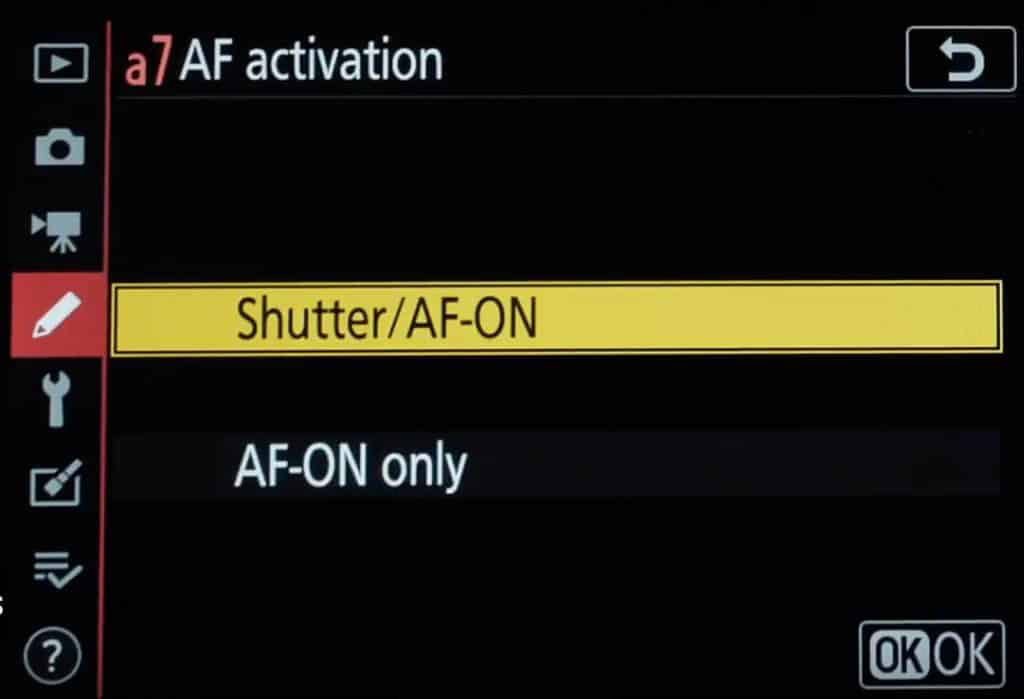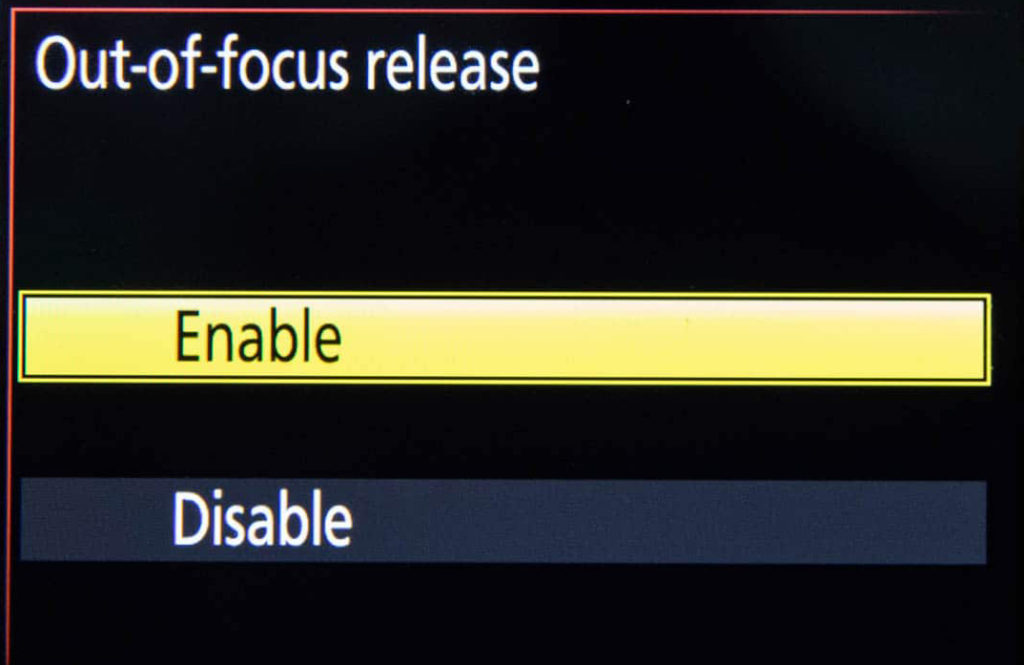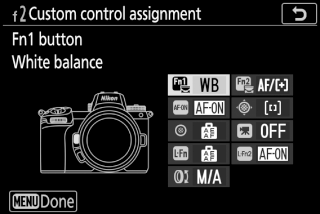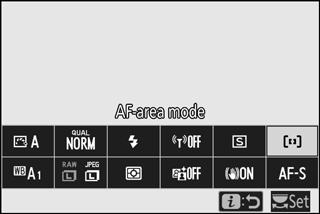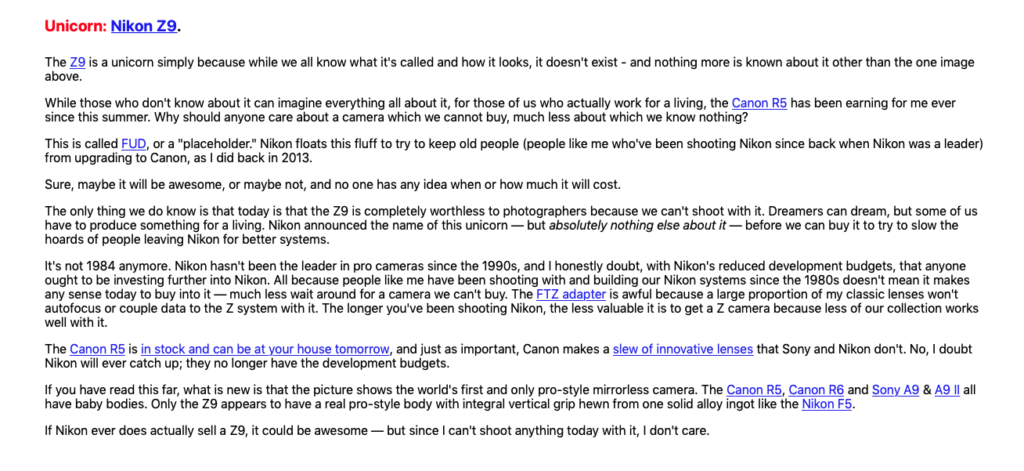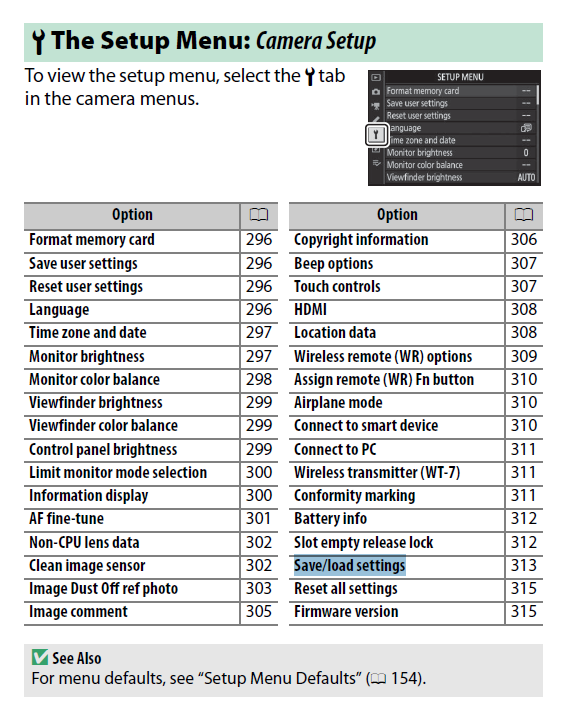Just a couple of personal thoughts on Back Button Focus. I’m surprised at the number of people who don’t use this tool – it allows you to have a lot more control over what the camera is doing…
This is a NIKON mirrorless camera (but many NIKON cameras are similar) – and at the top right is a little button marked AF-ON. When you receive the camera, the default setting for the AF activation is the shutter button. To reassign this to the AF-ON button, go to the Custom Setting Menu and scroll down to a7 AF Activation.
a7 AF Activation Menu
Now you can select AF-ON only which will decouple the AF activation from the shutter button and assign it to the AF-ON button instead. Once you have scrolled to AF-ON only, click on the right arrow button which will display the Out-of-focus release menu. Select Enable
This allows the camera to make a picture even if the subject isn’t perfectly sharp.
Now all this actually gives you a lot more than just moving buttons.
1 : A first pressure on the shutter button will now lock the exposure setting.
2 : If the camera is setup correctly, with the Focus Mode (Photo Shooting Menu) set to AF-C Continuous AF, you will be able to control BOTH the exposure AND the autofocus at the same time, but independently.
Think of the flexibility – you can lock (or not) the exposure while independently controlling what the AF is doing – this is even more important when using the 3D AF tracking functions.
This takes a bit of getting used to, but everyone I’ve spoken to that has adopted this system are firmly convinced it’s the only way to go!