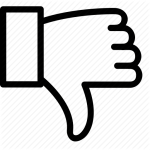I decided to use Backblaze to keep a copy of my image files on a Cloud server. Their offer is reasonable – 50$/year for unlimited space – so I signed up on the 15th of April and started my initial backup.
Things chugged along ok for a couple of weeks, and when I checked, 777Gb of data had been copied (I have 4,7Tb to copy in total…)
Then on the 2nd of May my iMac restarted itself when it installed an Apple update (Like an idiot, I forgot to ‘uncheck’ the ‘automatic install’ of updates.)
When the machine restarted, so did the backup – but for some strange reason there were only 146 Gb of data on the Backblaze servers.
I sent a message to their help desk – the reply (from a certain ‘Christopher’) bore no relation to the question I had asked. I had simply restated the details (above) and received a mail explaining why files were marked for copying etc.
No Christopher – first, read the f****g question.
I wrote back, asking whether or not they had actually read my original mail, only to receive another unintelligible mail.
I also downloaded the IOS app for Backblaze so that I could check on progress on my telephone. It should allow touch recognition to start the app (instead of having to type in the e-mail address and password each time) and asks if you want to set this up when you install the app. This doesn’t work either.
So after my brief experience with them, I’m very disappointed – if only I could get a REAL response to my (simple) question – frankly I cannot recommend a system where the A: users questions are ignored, and B: bits don’t function.
Sadly I’ve paid my 50$ and I doubt I’ll get that back, but I am looking around for an alternative backup system…
UPDATE
In fairness to Backblaze, I’ve just had an understandable answer (took a while guys…) were ‘Robert’ (AKA ‘Christopher’) informs me that they seem to think something on my computer is generating ‘extra’ files which are being uploaded. I can’t imagine where they come from, or indeed what they are – and of course, there’s STILL no explanation for the sudden DECREASE in the file count. They suggest restarting the computer and seeing what happens…
…so I have.